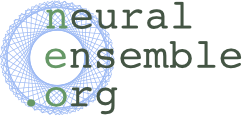Monday, July 12, 2010
Saturday, July 10, 2010
Sumatra 0.2 released
We would like to announce the release of version 0.2 of Sumatra, a tool for automated tracking of simulations and computational analyses so as to be able to easily replicate them at a later date.
The main changes are:
The main changes are:
- expanded the focus from just simulations to any command-line driven computation, e.g. analyses, graphing. This simply involved changes to the documentation and some renaming, e.g. SimProject is now just Project.
- RecordStores can now contain records from multiple projects and multiple users. This makes it possible to keep all your records in a single database, and for different people to collaborate on the same project.
- added support for the Git version control system. Sumatra requires your code to be stored in a version control system to ensure reproducibility, and now supports Git, Subversion and Mercurial.
- removed the concept of record groups, since grouping can easily be achieved using tags.
- Sumatra can now pass the record label to your main script, by appending it either to the command line or to the parameter file. This is very useful for separating the output files of different experiments into their own directories such that Sumatra can correctly link to them.
- you can now tag a simulation/analysis at the same time you run it, using smt run, rather than having to remember to do this afterwards with smt tag.
- added a @capture decorator, to make it easier to use Sumatra in your own Python scripts.
- the web interface will now display the contents of any CSV files generated during your experiment as an HTML table.
- added ConfigParserParameterSet. If you pass parameters to your simulation/analysis in a separate file, then Sumatra can store these parameters for future searching, provided it understands the parameter file format. The new class adds support for parameters stored in ConfigParser-style files (the existing supported formats are simple one-per-line key=value files and hierarchical, JSON-like NeuroTools parameter sets).
Subscribe to:
Posts (Atom)