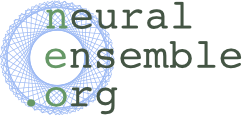We are pleased to announce the fifth public release of HoloViews, a Python package for exploring and visualizing scientific data:
http://holoviews.org
HoloViews provides composable, sliceable, declarative data structures for building even complex visualizations easily. Instead of you having to explicitly and laboriously plot your data, HoloViews lets you simply annotate your data so that any part of it visualizes itself automatically. You can now work with large datasets as easily as you work with simple datatypes at the Python prompt.
The new version can be installed using conda:
conda install -c ioam holoviews
Release 1.4 introduces major new features, incorporating over 1700 new commits and closing 142 issues:
- Now supports both Bokeh (bokeh.pydata.org) and matplotlib backends, with Bokeh providing extensive interactive features such as panning and zooming linked axes, and customizable callbacks
- DynamicMap: Allows exploring live streams from ongoing data collection or simulation, or parameter spaces too large to fit into your computer's or your browser's memory, from within a Jupyter notebook
- Columnar data support: Underlying data storage can now be in Pandas dataframes, NumPy arrays, or Python dictionaries, allowing you to define HoloViews objects without copying or reformatting your data
- New Element types: Area (area under or between curves), Spikes (sequence of lines, e.g. spectra, neural spikes, or rug plots), BoxWhisker (summary of a distribution), QuadMesh (nonuniform rasters), Trisurface (Delaunay-triangulated surface plots)
- New Container type: GridMatrix (grid of heterogenous Elements)
- Improved layout handling, with better support for varying aspect ratios and plot sizes
- Improved help system, including recursively listing and searching the help for all the components of a composite object
- Improved Jupyter/IPython notebook support, including improved export using nbconvert, and standalone HTML output that supports dynamic widgets even without a Python server
- Significant performance improvements for large or highly nested data
And of course we have fixed a number of bugs found by our very dedicated users; please keep filing Github issues if you find any!
For the full list of changes, see:
https://github.com/ioam/holoviews/releases
HoloViews is now supported by Continuum Analytics, and is being used in a wide range of scientific and industrial projects. HoloViews remains freely available under a BSD license, is Python 2 and 3 compatible, and has minimal external dependencies, making it easy to integrate into your workflow. Try out the extensive tutorials at holoviews.org today!
Jean-Luc R. Stevens
Philipp Rudiger
James A. Bednar
Continuum Analytics, Inc., Austin, TX, USA
School of Informatics, The University of Edinburgh, UK